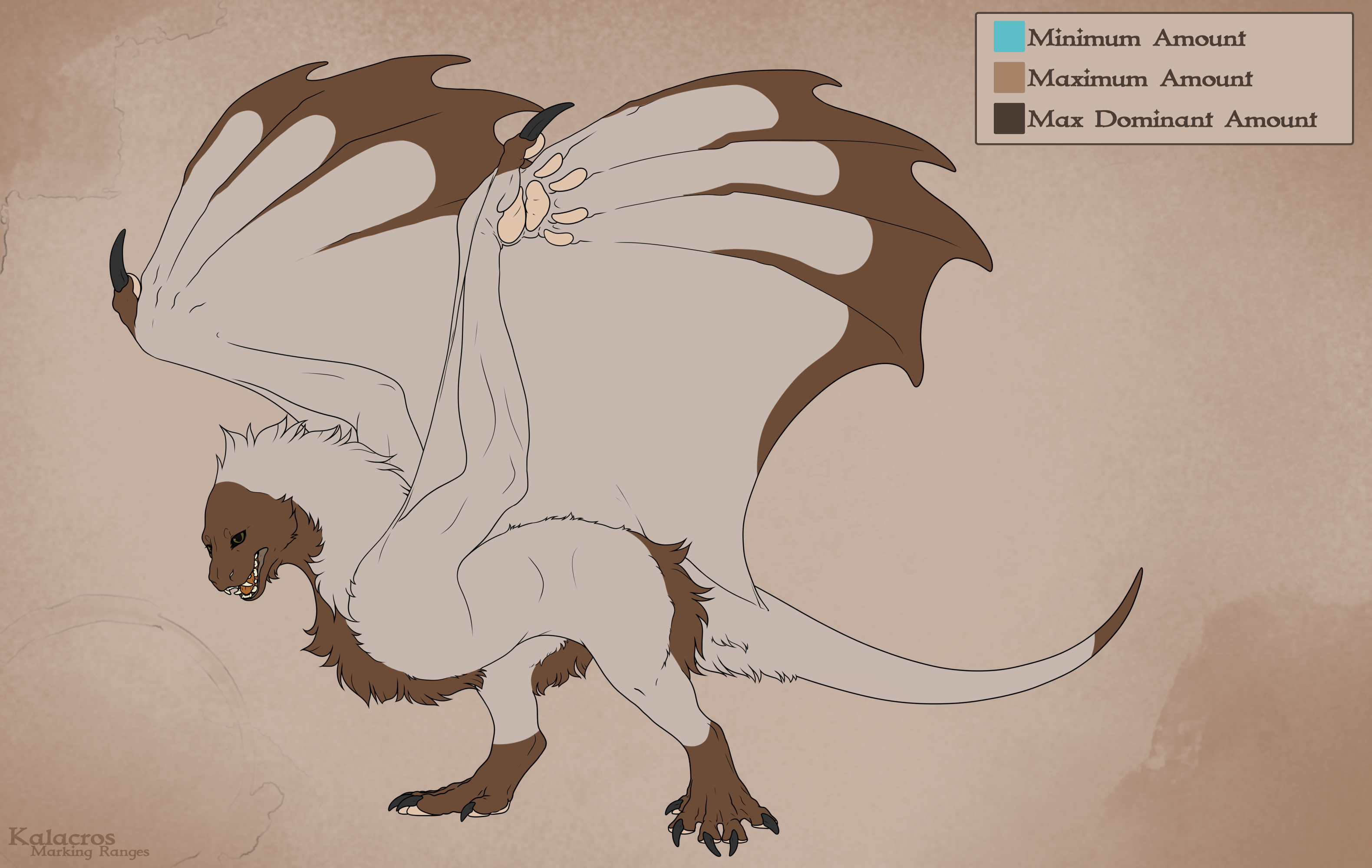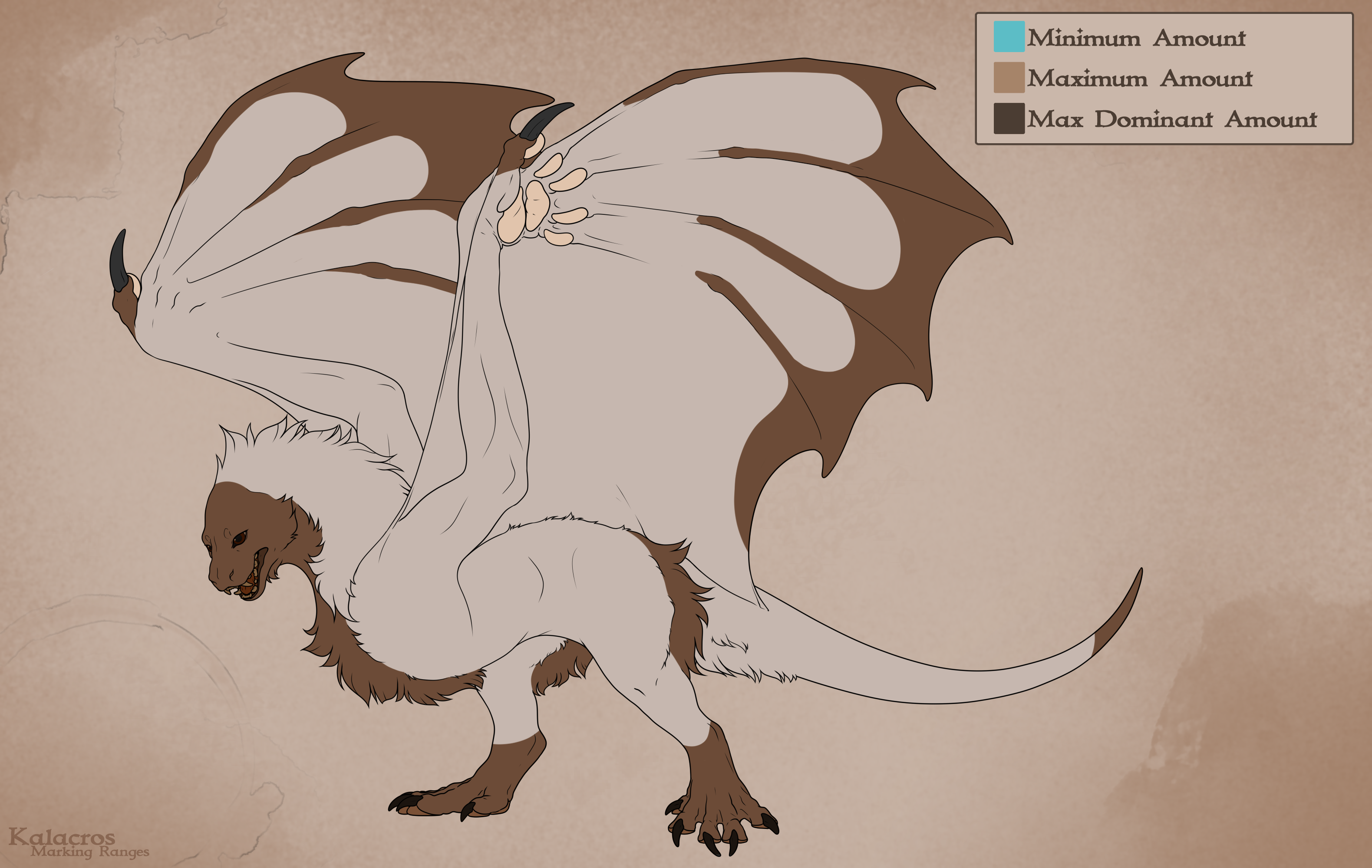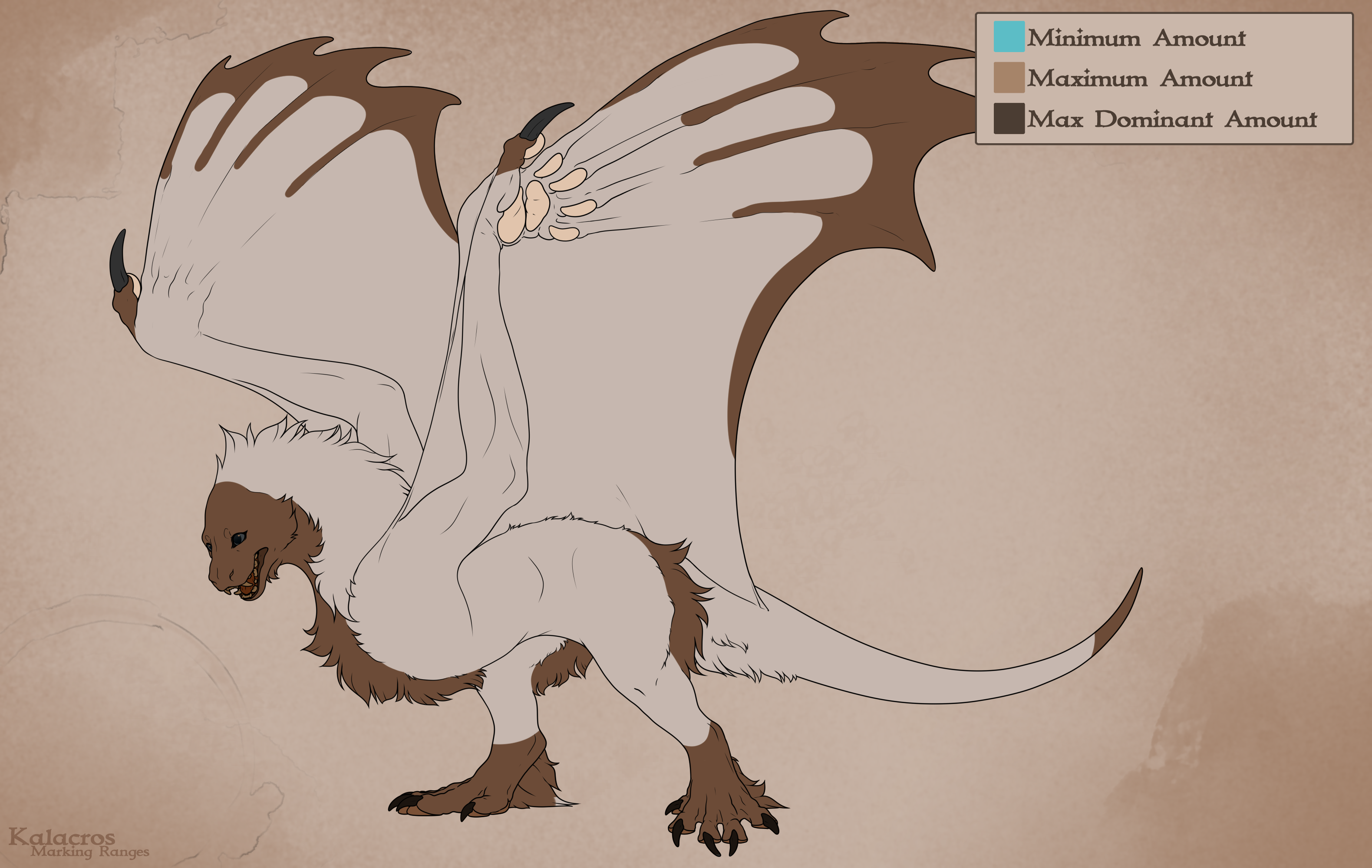Accents apply simple points of interest across your Kala.
Rules
- Accents layer over top of all other markings!
- Shapes must be natural, and/or follow the theme of the design overall.
- Both black and white can appear in the same area, or in different parts of the design. Shapes must be natural, and/or follow the theme of the design overall.
- While the black and white can fade into each other or the base coat, there should be at least one easily color-pickable spot for each.
- When using black, you should NOT use pure black, zero brightness!
- In addition, the lineart still needs to be clearly visible over your Accents.
- Accents may be tinted, but must still appear notably black or white compared to the rest of the design!
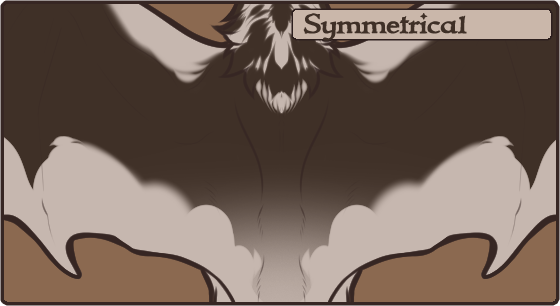
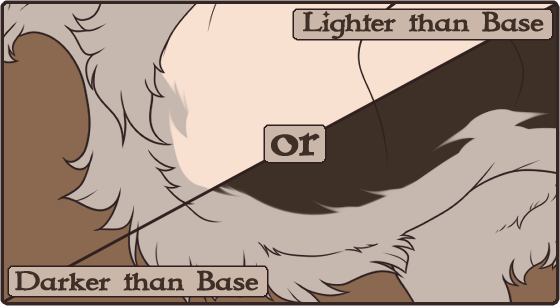
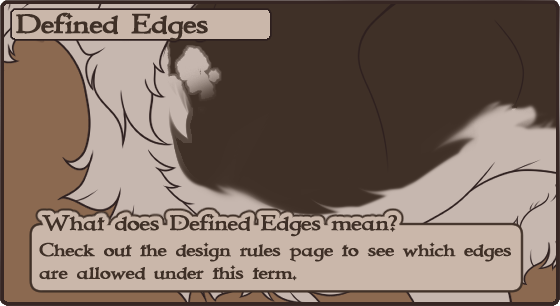
Accents Boundaries:
Visual Codex:

Kalacros with this marking: